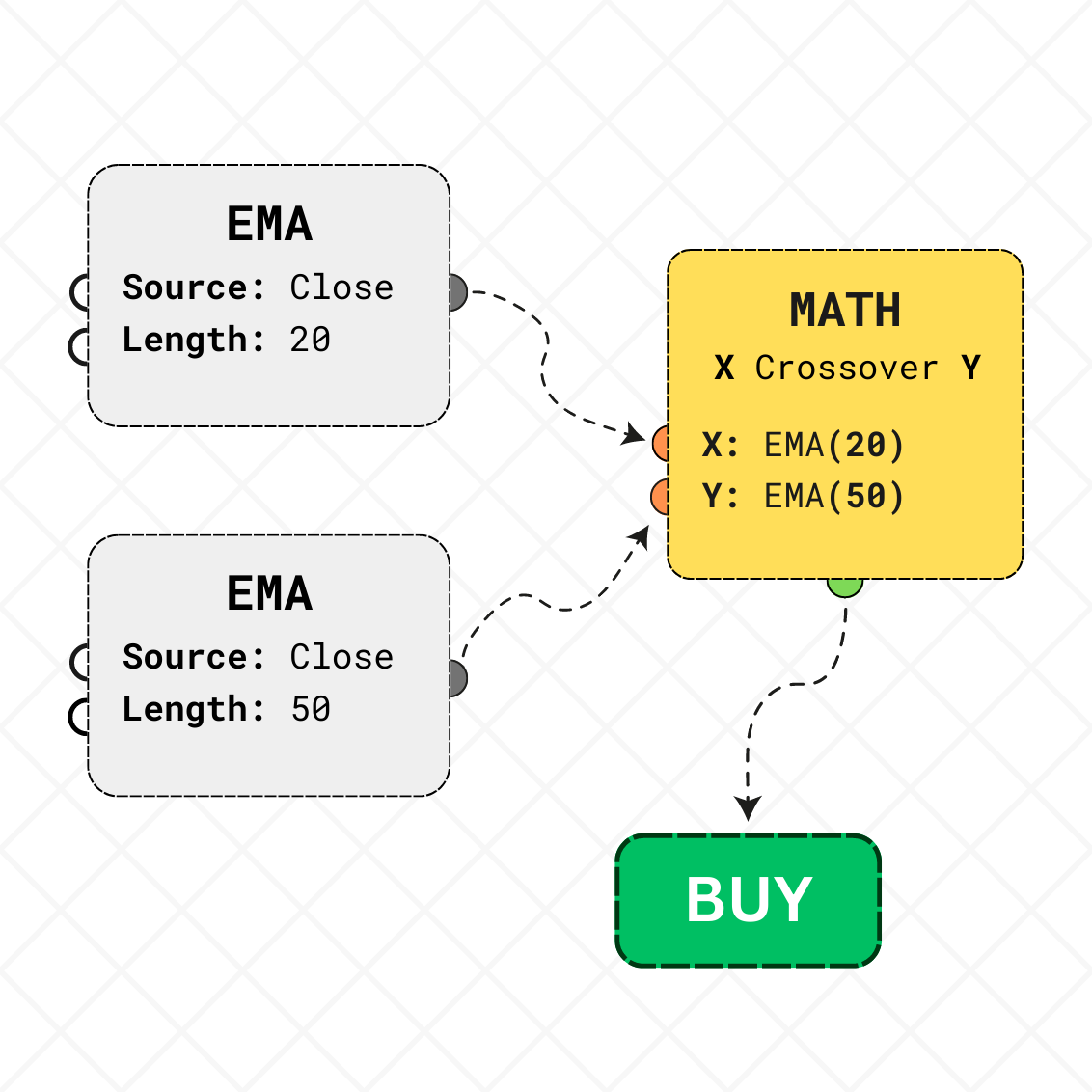1.TARAFLAR
İşbu Sözleşme aşağıdaki taraflar arasında aşağıda belirtilen hüküm ve şartlar çerçevesinde imzalanmıştır.
‘ALICI’ ; (sözleşmede bundan sonra "ALICI" olarak anılacaktır)
AD- SOYAD: Versiyonbir Teknoloji ve Sanayi Ticaret Limited Şirketi
ADRES: Ümit Mahallesi, 2512. sokak No 1/33, 06810 Çankaya/Ankara
‘SATICI’ ; (sözleşmede bundan sonra "SATICI" olarak anılacaktır)
AD- SOYAD:
ADRES:
İş bu sözleşmeyi kabul etmekle ALICI, sözleşme konusu siparişi onayladığı takdirde sipariş konusu hizmet
bedeli, vergi gibi belirtilen ek ücretleri ödeme yükümlülüğü altına gireceğini ve bu konuda
bilgilendirildiğini peşinen kabul eder.
2.TANIMLAR
İşbu sözleşmenin uygulanmasında ve yorumlanmasında aşağıda yazılı terimler karşılarındaki yazılı
açıklamaları ifade edeceklerdir.
BAKAN : Gümrük ve Ticaret Bakanı’nı,
BAKANLIK : Gümrük ve Ticaret Bakanlığı’nı,
KANUN : 6502 sayılı Tüketicinin Korunması Hakkında Kanun’u,
YÖNETMELİK : Mesafeli Sözleşmeler Yönetmeliği’ni (RG:27.11.2014/29188)
HİZMET : Bir ücret veya menfaat karşılığında yapılan ya da yapılması taahhüt edilen mal sağlama dışındaki her
türlü tüketici işleminin konusunu,
SATICI : Ticari veya mesleki faaliyetleri kapsamında tüketiciye mal sunan veya mal sunan adına veya hesabına
hareket eden şirketi,
ALICI : Bir mal veya hizmeti ticari veya mesleki olmayan amaçlarla edinen, kullanan veya yararlanan gerçek ya
da tüzel kişiyi,
SİTE : SATICI’ya ait internet sitesini,
SİPARİŞ VEREN: Bir mal veya hizmeti SATICI’ya ait internet sitesi üzerinden talep eden gerçek ya da tüzel
kişiyi,
TARAFLAR : SATICI ve ALICI’yı,
SÖZLEŞME : SATICI ve ALICI arasında akdedilen işbu sözleşmeyi,
MAL : Alışverişe konu olan elektronik ortamda kullanılmak üzere hazırlanan yazılım, ses, görüntü ve benzeri
gayri maddi malları ifade eder.
3.KONU
İşbu Sözleşme, ALICI’nın, SATICI’ya ait internet sitesi üzerinden elektronik ortamda siparişini verdiği
aşağıda nitelikleri ve satış fiyatı belirtilen hizmetin satışı ve teslimi ile ilgili olarak 6502 sayılı
Tüketicinin Korunması Hakkında Kanun ve Mesafeli Sözleşmelere Dair Yönetmelik hükümleri gereğince tarafların
hak ve yükümlülüklerini düzenler.
Listelenen ve sitede ilan edilen fiyatlar satış fiyatıdır. İlan edilen fiyatlar ve vaatler güncelleme
yapılana ve değiştirilene kadar geçerlidir. Süreli olarak ilan edilen fiyatlar ise belirtilen süre sonuna
kadar geçerlidir.
4. SATICI BİLGİLERİ
Ünvanı: Versiyonbir Teknoloji ve Sanayi Ticaret Limited Şirketi
Adres: Ümit Mahallesi, 2512. sokak No 1/33, 06810 Çankaya/Ankara
Telefon: 05356853181, 03123863727
Eposta: info@versiyonbir.com
5. ALICI BİLGİLERİ
Teslim edilecek kişi
Teslimat Adresi
Telefon
Faks
Eposta/kullanıcı adı
6. SİPARİŞ VEREN KİŞİ BİLGİLERİ
Ad/Soyad/Unvan
Adres
Telefon
Faks
Eposta/kullanıcı adı
7. SÖZLEŞME KONUSU HİZMET BİLGİLERİ
7.1. Malın / Hizmetin temel özelliklerini (türü, miktarı, marka/modeli, rengi, adedi) SATICI’ya ait
internet sitesinde yayınlanmaktadır. Satıcı tarafından kampanya düzenlenmiş ise ilgili hizmetin temel
özelliklerini kampanya süresince inceleyebilirsiniz. Kampanya tarihine kadar geçerlidir.
7.2. Listelenen ve sitede ilan edilen fiyatlar satış fiyatıdır. İlan edilen fiyatlar ve vaatler güncelleme
yapılana ve değiştirilene kadar geçerlidir. Süreli olarak ilan edilen fiyatlar ise belirtilen süre sonuna
kadar geçerlidir.
8. FATURA BİLGİLERİ
Ad/Soyad/Unvan
Adres
Telefon
Faks
Eposta/kullanıcı adı
Fatura teslim :Fatura sipariş teslimatı sırasında fatura adresine sipariş ile birlikte
teslim edilecektir.
9. GENEL HÜKÜMLER
9.1. ALICI, SATICI’ya ait internet sitesinde sözleşme konusu hizmetin temel nitelikleri, satış fiyatı ve
ödeme şekli ile teslimata ilişkin ön bilgileri okuyup, bilgi sahibi olduğunu, elektronik ortamda gerekli
teyidi verdiğini kabul, beyan ve taahhüt eder. ALICI’nın; Ön Bilgilendirmeyi elektronik ortamda teyit
etmesi, mesafeli satış sözleşmesinin kurulmasından evvel, SATICI tarafından ALICI' ya verilmesi gereken
adresi, siparişi verilen hizmete ait temel özellikleri, hizmetin vergiler dâhil fiyatını, ödeme ve teslimat
bilgilerini de doğru ve eksiksiz olarak edindiğini kabul, beyan ve taahhüt eder.
9.2. Sözleşme konusu hizmet, hizmetin bedelinin ödenmesine müteakip aktif edilerek ALICI veya ALICI’nın
ibraz ettiği eposta adresindeki kişi ve/veya kuruluşa bilgilendirme postası gönderilir. Bu süre içinde
hizmetin aktif edilememesi veya ALICI’ya teslim edilememesi durumunda, ALICI’nın sözleşmeyi feshetme hakkı
saklıdır.
9.3. SATICI, Sözleşme konusu hizmeti eksiksiz, siparişte belirtilen niteliklere uygun, standartlara uygun
bir şekilde işi doğruluk ve dürüstlük esasları dâhilinde ifa etmeyi, hizmet kalitesini koruyup yükseltmeyi,
işin ifası sırasında gerekli dikkat ve özeni göstermeyi, ihtiyat ve öngörü ile hareket etmeyi kabul, beyan
ve taahhüt eder.
9.4. SATICI, sözleşmeden doğan ifa yükümlülüğünün süresi dolmadan ALICI’yı bilgilendirmek ve açıkça onayını
almak suretiyle eşit kalite ve fiyatta farklı bir hizmet sunabilir.
9.5. SATICI, sipariş konusu hizmetin yerine getirilmesinin imkânsızlaşması halinde sözleşme konusu
yükümlülüklerini yerine getiremezse, bu durumu, öğrendiği tarihten itibaren 3 gün içinde yazılı olarak
tüketiciye bildireceğini, 14 günlük süre içinde toplam bedeli ALICI’ya iade edeceğini kabul, beyan ve
taahhüt eder.
9.6. ALICI, Sözleşme konusu hizmetin teslimatı için işbu Sözleşme’yi elektronik ortamda teyit edeceğini,
herhangi bir nedenle sözleşme konusu hizmet bedelinin ödenmemesi ve/veya banka kayıtlarında iptal edilmesi
halinde, SATICI’nın sözleşme konusu hizmeti teslim yükümlülüğünün sona ereceğini kabul, beyan ve taahhüt
eder.
9.7. ALICI, Sözleşme konusu hizmetin ALICI veya ALICI’nın gösterdiği eposta adresindeki kişi ve/veya
kuruluşa tesliminden sonra ALICI'ya ait kredi kartının yetkisiz kişilerce haksız kullanılması sonucunda
sözleşme konusu hizmet bedelinin ilgili banka veya finans kuruluşu tarafından SATICI'ya ödenmemesi halinde,
ALICI Sözleşme konusu hizmetin 3 gün içerisinde iptal edileceğini kabul, beyan ve taahhüt eder.
9.8. SATICI, tarafların iradesi dışında gelişen, önceden öngörülemeyen ve tarafların borçlarını yerine
getirmesini engelleyici ve/veya geciktirici hallerin oluşması gibi mücbir sebepler halleri nedeni ile
sözleşme konusu hizmeti süresi içinde teslim edemez ise, durumu ALICI'ya bildireceğini kabul, beyan ve
taahhüt eder. ALICI da siparişin iptal edilmesini, sözleşme konusu hizmetin varsa emsali ile
değiştirilmesini ve/veya teslimat süresinin engelleyici durumun ortadan kalkmasına kadar ertelenmesini
SATICI’dan talep etme hakkını haizdir. ALICI tarafından siparişin iptal edilmesi halinde ALICI’nın kredi
kartı ile yaptığı ödemelerde, hizmet tutarı, siparişin ALICI tarafından iptal edilmesinden sonra 14 gün
içerisinde ilgili bankaya iade edilir. ALICI, SATICI tarafından kredi kartına iade edilen tutarın banka
tarafından ALICI hesabına yansıtılmasına ilişkin ortalama sürecin 2 ile 3 haftayı bulabileceğini, bu tutarın
bankaya iadesinden sonra ALICI’nın hesaplarına yansıması halinin tamamen banka işlem süreci ile ilgili
olduğundan, ALICI, olası gecikmeler için SATICI’yı sorumlu tutamayacağını kabul, beyan ve taahhüt eder.
9.9. SATICININ, ALICI tarafından siteye kayıt formunda belirtilen veya daha sonra kendisi tarafından
güncellenen adresi, e-posta adresi, sabit ve mobil telefon hatları ve diğer iletişim bilgileri üzerinden
mektup, e-posta, SMS, telefon görüşmesi ve diğer yollarla iletişim, pazarlama, bildirim ve diğer amaçlarla
ALICI’ya ulaşma hakkı bulunmaktadır. ALICI, işbu sözleşmeyi kabul etmekle SATICI’nın kendisine yönelik
yukarıda belirtilen iletişim faaliyetlerinde bulunabileceğini kabul ve beyan etmektedir.
9.10. ALICI, sözleşme konusu mal/hizmet hizmet bedelinin ödenmesine müteakip başlar ve 3 (üç) gün
sonrasında teslim alınan mal/hizmetin doğru olduğu kabul etmiş sayılır. Cayma hakkı kullanılacaksa
mal/hizmet’in belirtilen cayma süresi içerisinde faturası ile birlikte iptal iade koşullarında belirtilen
bilgilere göre iade edilmelidir.
9.11. ALICI ile sipariş esnasında kullanılan kredi kartı hamilinin aynı kişi olmaması veya hizmetin
ALICI’ya tesliminden evvel, siparişte kullanılan kredi kartına ilişkin güvenlik açığı tespit edilmesi
halinde, SATICI, kredi kartı hamiline ilişkin kimlik ve iletişim bilgilerini, siparişte kullanılan kredi
kartının bir önceki aya ait ekstresini yahut kart hamilinin bankasından kredi kartının kendisine ait
olduğuna ilişkin yazıyı ibraz etmesini ALICI’dan talep edebilir. ALICI’nın talebe konu bilgi/belgeleri temin
etmesine kadar geçecek sürede hizmet dondurulacak olup, mezkur taleplerin 24 saat içerisinde karşılanmaması
halinde ise SATICI, hizmeti iptal etme hakkını haizdir.
9.12. ALICI, SATICI’ya ait internet sitesine üye olurken verdiği kişisel ve diğer sair bilgilerin gerçeğe
uygun olduğunu, SATICI’nın bu bilgilerin gerçeğe aykırılığı nedeniyle uğrayacağı tüm zararları, SATICI’nın
ilk bildirimi üzerine derhal, nakden ve defaten tazmin edeceğini beyan ve taahhüt eder.
9.13. ALICI, SATICI’ya ait internet sitesini kullanırken yasal mevzuat hükümlerine riayet etmeyi ve bunları
ihlal etmemeyi baştan kabul ve taahhüt eder. Aksi takdirde, doğacak tüm hukuki ve cezai yükümlülükler
tamamen ve münhasıran ALICI’yı bağlayacaktır.
9.14. ALICI, SATICI’ya ait internet sitesini hiçbir şekilde kamu düzenini bozucu, genel ahlaka aykırı,
başkalarını rahatsız ve taciz edici şekilde, yasalara aykırı bir amaç için, başkalarının maddi ve manevi
haklarına tecavüz edecek şekilde kullanamaz. Ayrıca, üye başkalarının hizmetleri kullanmasını önleyici veya
zorlaştırıcı faaliyet (spam, virus, truva atı, vb.) işlemlerde bulunamaz.
9.15. SATICI’ya ait internet sitesinin üzerinden, SATICI’nın kendi kontrolünde olmayan ve/veya başkaca
üçüncü kişilerin sahip olduğu ve/veya işlettiği başka web sitelerine ve/veya başka içeriklere link
verilebilir. Bu linkler ALICI’ya yönlenme kolaylığı sağlamak amacıyla konmuş olup herhangi bir web sitesini
veya o siteyi işleten kişiyi desteklememekte ve Link verilen web sitesinin içerdiği bilgilere yönelik
herhangi bir garanti niteliği taşımamaktadır.
9.16. İşbu sözleşme içerisinde sayılan maddelerden bir ya da birkaçını ihlal eden üye işbu ihlal nedeniyle
cezai ve hukuki olarak şahsen sorumlu olup, SATICI’yı bu ihlallerin hukuki ve cezai sonuçlarından ari
tutacaktır. Ayrıca; işbu ihlal nedeniyle, olayın hukuk alanına intikal ettirilmesi halinde, SATICI’nın üyeye
karşı üyelik sözleşmesine uyulmamasından dolayı tazminat talebinde bulunma hakkı saklıdır.
10. CAYMA HAKKI
10.1. ALICI; mesafeli sözleşmenin mal satışına ilişkin olması durumunda, hizmetin kendisine veya gösterdiği
adresteki kişi/kuruluşa teslim tarihinden itibaren 3 (üç) gün içerisinde, SATICI’ya bildirmek şartıyla hiçbir
hukuki ve cezai sorumluluk üstlenmeksizin ve hiçbir gerekçe göstermeksizin malı reddederek sözleşmeden cayma
hakkını kullanabilir. Hizmet sunumuna ilişkin mesafeli sözleşmelerde ise, bu süre sözleşmenin imzalandığı
tarihten itibaren başlar. Cayma hakkı süresi sona ermeden önce, tüketicinin onayı ile hizmetin ifasına
başlanan hizmet sözleşmelerinde cayma hakkı kullanılamaz. Cayma hakkının kullanımından kaynaklanan masraflar
SATICI’ ya aittir. ALICI, iş bu sözleşmeyi kabul etmekle, cayma hakkı konusunda bilgilendirildiğini peşinen
kabul eder.
10.2. Cayma hakkının kullanılması için 3 (üç) günlük süre içinde SATICI' ya iadeli taahhütlü posta, veya
eposta ile yazılı bildirimde bulunulması şarttır. Bu hakkın kullanılması halinde,
a) 3. kişiye veya ALICI’ ya teslim edilen hizmetin faturası, (İade edilmek istenen hizmetin faturası
kurumsal ise, iade ederken kurumun düzenlemiş olduğu iade faturası ile birlikte gönderilmesi gerekmektedir.
Faturası kurumlar adına düzenlenen sipariş iadeleri İADE FATURASI kesilmediği takdirde tamamlanamayacaktır.)
b) SATICI, cayma bildiriminin kendisine ulaşmasından itibaren en geç 10 günlük süre içerisinde toplam
bedeli ve ALICI’yı borç altına sokan belgeleri ALICI’ ya iade etmek ve 20 günlük süre içerisinde malı iade
almakla yükümlüdür.
11. TEMERRÜT HALİ VE HUKUKİ SONUÇLARI
ALICI, ödeme işlemlerini kredi kartı ile yaptığı durumda temerrüde düştüğü takdirde, kart sahibi banka ile
arasındaki kredi kartı sözleşmesi çerçevesinde faiz ödeyeceğini ve bankaya karşı sorumlu olacağını kabul,
beyan ve taahhüt eder. Bu durumda ilgili banka hukuki yollara başvurabilir; doğacak masrafları ve vekâlet
ücretini ALICI’dan talep edebilir ve her koşulda ALICI’nın borcundan dolayı temerrüde düşmesi halinde,
ALICI, borcun gecikmeli ifasından dolayı SATICI’nın uğradığı zarar ve ziyanını ödeyeceğini kabul, beyan ve
taahhüt eder.
12. YETKİLİ MAHKEME
İşbu sözleşmeden doğan uyuşmazlıklarda şikayet ve itirazlar, aşağıdaki kanunda belirtilen parasal sınırlar
dâhilinde tüketicinin yerleşim yerinin bulunduğu veya tüketici işleminin yapıldığı yerdeki tüketici
sorunları hakem heyetine veya tüketici mahkemesine yapılacaktır. Parasal sınıra ilişkin bilgiler aşağıdadır:
28/05/2014 tarihinden itibaren geçerli olmak üzere:
a) 6502 sayılı Tüketicinin Korunması Hakkında Kanun’un 68. Maddesi gereği değeri 2.000,00 (ikibin) TL’nin
altında olan uyuşmazlıklarda ilçe tüketici hakem heyetlerine,
b) Değeri 3.000,00(üçbin)TL’ nin altında bulunan uyuşmazlıklarda il tüketici hakem heyetlerine,
c) Büyükşehir statüsünde bulunan illerde ise değeri 2.000,00 (ikibin) TL ile 3.000,00(üçbin)TL’ arasındaki
uyuşmazlıklarda il tüketici hakem heyetlerine başvuru yapılmaktadır.
İşbu Sözleşme ticari amaçlarla yapılmaktadır.
13. YÜRÜRLÜK
ALICI, Site üzerinden verdiği siparişe ait ödemeyi gerçekleştirdiğinde işbu sözleşmenin tüm şartlarını kabul
etmiş sayılır. SATICI, siparişin gerçekleşmesi öncesinde işbu sözleşmenin sitede ALICI tarafından okunup kabul
edildiğine dair onay alacak şekilde gerekli yazılımsal düzenlemeleri yapmakla yükümlüdür.
SATICI: Versiyonbir Teknoloji ve Sanayi Ticaret Limited Şirketi
ALICI:
TARİH: